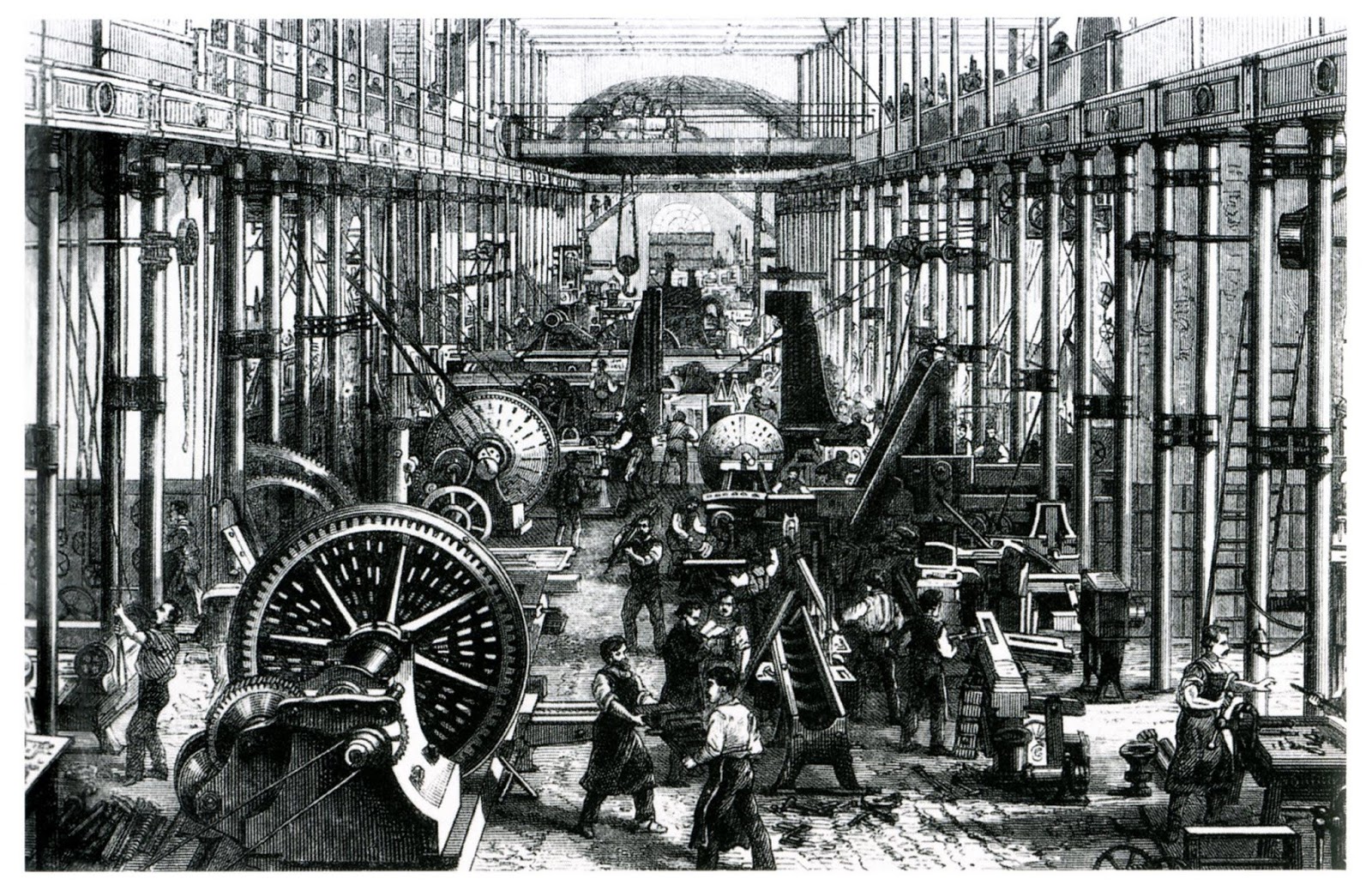 Industrial Revolutions (1760>1840): With the rapid increase of industries across nations was
the need for more manpower. But, the working conditions were uncertain
like - child labor, less wages, poor-living conditions and long working hours. Workers
started forming unions to protest against this which led to first & second
revolutions resulting in urbanization, decreased child labor, better wage and
benefits. This encouraged people to migrate to urban cities. Agencies played a
major role planning and recruiting the manpower. This had led many
small & mid-sized agencies to scale-up and look at recruitment as the
future. Walk-ins, references and standing on the roads advertizing their skills
written on boards were the primary job searching avenues; Agencies advertised
jobs through bulletin boards, newspapers, announcements
& flyers in public places, theaters, town halls, etc,.
Industrial Revolutions (1760>1840): With the rapid increase of industries across nations was
the need for more manpower. But, the working conditions were uncertain
like - child labor, less wages, poor-living conditions and long working hours. Workers
started forming unions to protest against this which led to first & second
revolutions resulting in urbanization, decreased child labor, better wage and
benefits. This encouraged people to migrate to urban cities. Agencies played a
major role planning and recruiting the manpower. This had led many
small & mid-sized agencies to scale-up and look at recruitment as the
future. Walk-ins, references and standing on the roads advertizing their skills
written on boards were the primary job searching avenues; Agencies advertised
jobs through bulletin boards, newspapers, announcements
& flyers in public places, theaters, town halls, etc,. Satya Reddy - ►Recruitment / Staffing / Sourcing Evangelist◄►Startup Enthusiast◄►Aspiring Speaker◄
Friday, June 6, 2014
Evolution of Recruitment – The People Industry
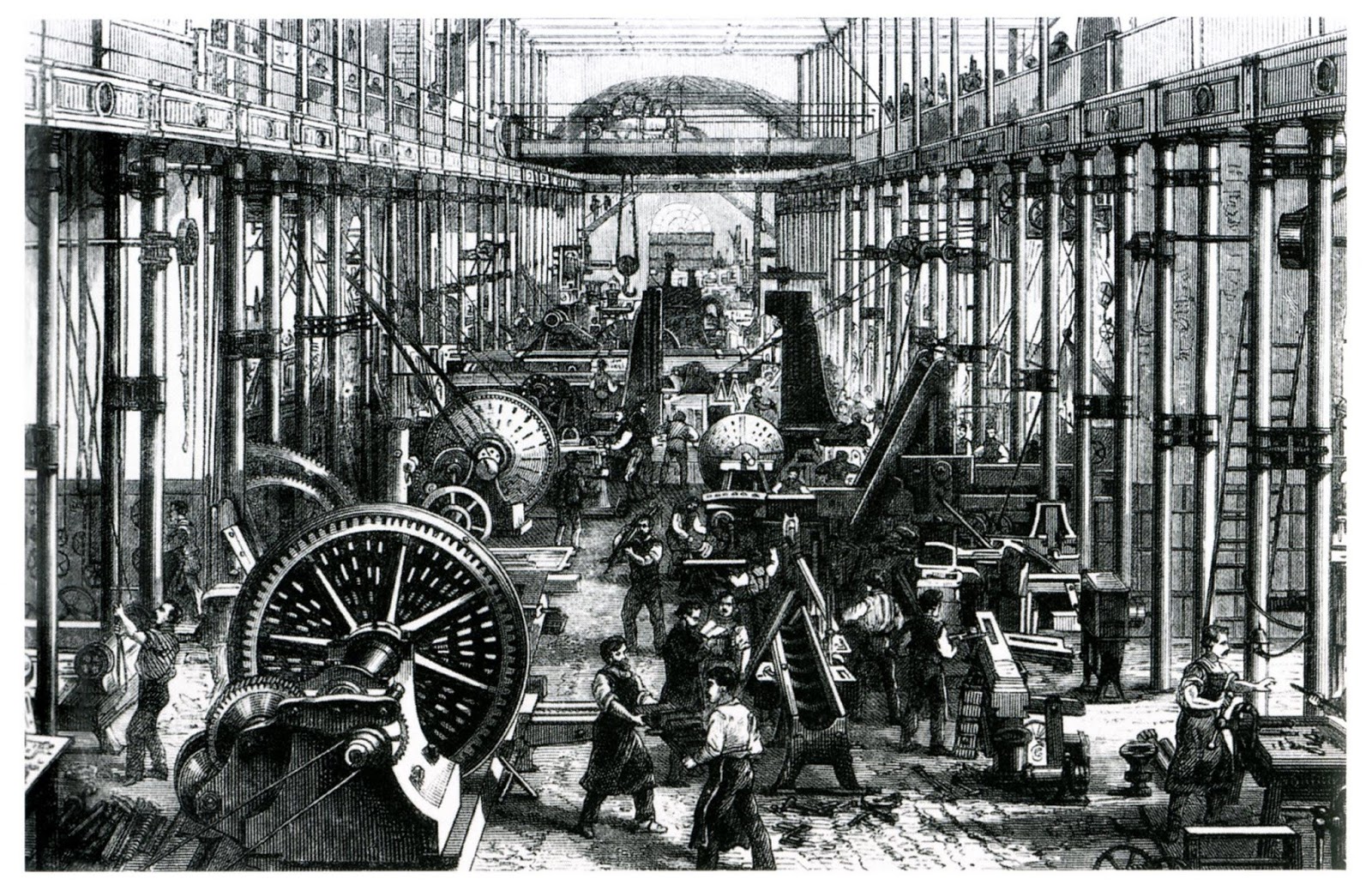 Industrial Revolutions (1760>1840): With the rapid increase of industries across nations was
the need for more manpower. But, the working conditions were uncertain
like - child labor, less wages, poor-living conditions and long working hours. Workers
started forming unions to protest against this which led to first & second
revolutions resulting in urbanization, decreased child labor, better wage and
benefits. This encouraged people to migrate to urban cities. Agencies played a
major role planning and recruiting the manpower. This had led many
small & mid-sized agencies to scale-up and look at recruitment as the
future. Walk-ins, references and standing on the roads advertizing their skills
written on boards were the primary job searching avenues; Agencies advertised
jobs through bulletin boards, newspapers, announcements
& flyers in public places, theaters, town halls, etc,.
Industrial Revolutions (1760>1840): With the rapid increase of industries across nations was
the need for more manpower. But, the working conditions were uncertain
like - child labor, less wages, poor-living conditions and long working hours. Workers
started forming unions to protest against this which led to first & second
revolutions resulting in urbanization, decreased child labor, better wage and
benefits. This encouraged people to migrate to urban cities. Agencies played a
major role planning and recruiting the manpower. This had led many
small & mid-sized agencies to scale-up and look at recruitment as the
future. Walk-ins, references and standing on the roads advertizing their skills
written on boards were the primary job searching avenues; Agencies advertised
jobs through bulletin boards, newspapers, announcements
& flyers in public places, theaters, town halls, etc,. Saturday, September 5, 2009
Staffing Industry Statistics
Staffing Industry Statistics:
Jobs
We're the jobs people. Staffing companies match millions of people to millions of jobs.
- 2.66 million people are employed by staffing companies every business day.
- 11.2 million temporary and contract employees are hired by U.S. staffing firms over the course of a year.
- 79% of staffing employees work full time, virtually the same as the rest of the work force.
Flexibility
The staffing industry offers flexibility to both employees and companies. People can choose when, where, and how they want to work. Companies can get the skills they need to keep fully staffed during busy times.
- 66% of staffing employees say flexible work time is important to them.
- 64% of staffing employees report that their work gives them the scheduling flexibility and the time for family that they desire.
- 90% of client businesses say staffing companies give them flexibility to keep fully staffed during busy times.
Bridge
Temporary and contract work provides a bridge to permanent employment. People can try out a prospective employer and showcase their skills for a permanent job.
- 88% of staffing employees say that temporary or contract work made them more employable.
- 77% of staffing employees say it’s a good way to obtain a permanent job.
- 80% of staffing clients say staffing firms offer a good way to find people who can become permanent employees.
Choice
Many people choose temporary and contract work as an employment option. They can select their work schedules and choose among a variety of diverse and challenging assignments.
- 67% of staffing employees say choice of assignments was an important factor in their job decision.
- 23% of staffing employees have little or no interest in a permanent job—they prefer the alternative arrangement over traditional employment.
- 33% of staffing employees say they work for a staffing company because they like the diversity and challenge of different jobs.
Training
The staffing industry provides free training for millions of temporary and contract employees to help meet today's demand for skilled workers.
- 90% of staffing companies provide free training to their temporary and contract employees.
- 65% of staffing employees say they developed new or improved work skills through their assignments.
- 40% of staffing employees say they choose temporary or contract work as a way to obtain employment experience or job training.
source: ASA
Tuesday, June 30, 2009
Difference between system programming and application programming
In application programming programmers build applications. Application programs include websites, video games,
Systems programming is creating technology that programmers use to build applications. In order for an applications programmer to build an application, he needs an operating system, a programming language, and other tools to get the application built, tested, and working.
System programming includes creating and working on:
operating systems database systems programming languages software libraries software that controls hardware very directly Software exists in layers. Application software runs on top of and interacts with system software. System software runs on top of and interacts with the physical hardware. Another way of looking at it: People make application software do work. Application software makes system software do work. System software makes the physical machine do work.
Wednesday, June 17, 2009
32 most important email etiquette tips
There are many etiquette guides and many different etiquette rules. Some rules will differ according to the nature of your business and the corporate culture. Below we list what we consider as the 32 most important email etiquette rules that apply to nearly all companies. The first rule of writing a good email is to KISS it and not to KILL it i.e. always Keep It Short and Simple and not to make it Long and Lengthy.
32 most important email etiquette tips:
1. Be concise and to the point
2. Answer all questions, and pre-empt further questions
3. Use proper spelling, grammar & punctuation
4. Make it personal
5. Use templates for frequently used responses
6. Answer swiftly
7. Do not attach unnecessary files
8. Use proper structure & layout
9. Do not overuse the high priority option
10. Do not write in CAPITALS
11. Don’t leave out the message thread
12. Add disclaimers to your emails
13. Read the email before you send it
14. Do not overuse Reply to All
15. Mailings > use the bcc: field or do a mail merge
16. Take care with abbreviations and emoticons
17. Be careful with formatting
18. Take care with rich text and HTML messages
19. Do not forward chain letters
20. Do not request delivery and read receipts
21. Do not ask to recall a message.
22. Do not copy a message or attachment without permission
23. Do not use email to discuss confidential information
24. Use a meaningful subject
25. Use active instead of passive
26. Avoid using URGENT and IMPORTANT
27. Avoid long sentences
28. Don’t send or forward emails containing libelous, defamatory, offensive, racist or obscene remarks
29. Don’t forward virus hoaxes and chain letters
30. Keep your language gender neutral
31. Don’t reply to spam
32. Use cc: field sparingly
1. Be concise and to the point.
Do not make an e-mail longer than it needs to be. Remember that reading an e-mail is harder than reading printed communications and a long e-mail can be very discouraging to read.
2. Answer all questions, and pre-empt further questions.
An email reply must answer all questions, and pre-empt further questions – If you do not answer all the questions in the original email, you will receive further e-mails regarding the unanswered questions, which will not only waste your time and your customer’s time but also cause considerable frustration. Moreover, if you are able to pre-empt relevant questions, your customer will be grateful and impressed with your efficient and thoughtful customer service. Imagine for instance that a customer sends you an email asking which credit cards you accept. Instead of just listing the credit card types, you can guess that their next question will be about how they can order, so you also include some order information and a URL to your order page. Customers will definitely appreciate this.
3. Use proper spelling, grammar & punctuation.
This is not only important because improper spelling, grammar and punctuation give a bad impression of your company, it is also important for conveying the message properly. E-mails with no full stops or commas are difficult to read and can sometimes even change the meaning of the text. And, if your program has a spell checking option, why not use it?
4. Make it personal.
Not only should the e-mail be personally addressed, it should also include personal i.e. customized content. For this reason auto replies are usually not very effective. However, templates can be used effectively in this way, see next tip.
5. Use templates for frequently used responses.
Some questions you get over and over again, such as directions to your office or how to subscribe to your newsletter. Save these texts as response templates and paste these into your message when you need them. You can save your templates in a Word document, or use pre-formatted emails. Even better is a tool such as ReplyMate for Outlook (allows you to use 10 templates for free).
6. Answer swiftly.
Customers send an e-mail because they wish to receive a quick response. If they did not want a quick response they would send a letter or a fax. Therefore, each e-mail should be replied to within at least 24 hours, and preferably within the same working day. If the email is complicated, just send an email back saying that you have received it and that you will get back to them. This will put the customer’s mind at rest and usually customers will then be very patient!
7. Do not attach unnecessary files.
By sending large attachments you can annoy customers and even bring down their e-mail system. Wherever possible try to compress attachments and only send attachments when they are productive. Moreover, you need to have a good virus scanner in place since your customers will not be very happy if you send them documents full of viruses!
8. Use proper structure & layout.
Since reading from a screen is more difficult than reading from paper, the structure and lay out is very important for e-mail messages. Use short paragraphs and blank lines between each paragraph. When making points, number them or mark each point as separate to keep the overview.
9. Do not overuse the high priority option.
We all know the story of the boy who cried wolf. If you overuse the high priority option, it will lose its function when you really need it. Moreover, even if a mail has high priority, your message will come across as slightly aggressive if you flag it as ‘high priority’.
10. Do not write in CAPITALS.
IF YOU WRITE IN CAPITALS IT SEEMS AS IF YOU ARE SHOUTING. This can be highly annoying and might trigger an unwanted response in the form of a flame mail. Therefore, try not to send any email text in capitals.
11. Don’t leave out the message thread.
When you reply to an email, you must include the original mail in your reply, in other words click ‘Reply’, instead of ‘New Mail’. Some people say that you must remove the previous message since this has already been sent and is therefore unnecessary. However, I could not agree less. If you receive many emails you obviously cannot remember each individual email. This means that a ‘threadless email’ will not provide enough information and you will have to spend a frustratingly long time to find out the context of the email in order to deal with it. Leaving the thread might take a fraction longer in download time, but it will save the recipient much more time and frustration in looking for the related emails in their inbox!
12. Add disclaimers to your emails.
It is important to add disclaimers to your internal and external mails, since this can help protect your company from liability. Consider the following scenario: an employee accidentally forwards a virus to a customer by email. The customer decides to sue your company for damages. If you add a disclaimer at the bottom of every external mail, saying that the recipient must check each email for viruses and that it cannot be held liable for any transmitted viruses, this will surely be of help to you in court (read more about email disclaimers). Another example: an employee sues the company for allowing a racist email to circulate the office. If your company has an email policy in place and adds an email disclaimer to every mail that states that employees are expressly required not to make defamatory statements, you have a good case of proving that the company did everything it could to prevent offensive emails.
13. Read the email before you send it.
A lot of people don’t bother to read an email before they send it out, as can be seen from the many spelling and grammar mistakes contained in emails. Apart from this, reading your email through the eyes of the recipient will help you send a more effective message and avoid misunderstandings and inappropriate comments.
14. Do not overuse Reply to All.
Only use Reply to All if you really need your message to be seen by each person who received the original message.
15. Mailings > use the Bcc: field or do a mail merge.
When sending an email mailing, some people place all the email addresses in the To: field. There are two drawbacks to this practice: (1) the recipient knows that you have sent the same message to a large number of recipients, and (2) you are publicizing someone else’s email address without their permission. One way to get round this is to place all addresses in the Bcc: field. However, the recipient will only see the address from the To: field in their email, so if this was empty, the To: field will be blank and this might look like spamming. You could include the mailing list email address in the To: field, or even better, if you have Microsoft Outlook and Word you can do a mail merge and create one message for each recipient. A mail merge also allows you to use fields in the message so that you can for instance address each recipient personally. For more information on how to do a Word mail merge, consult the Help in Word.
16. Take care with abbreviations and emoticons.
In business emails, try not to use abbreviations such as BTW (by the way) and LOL (laugh out loud). The recipient might not be aware of the meanings of the abbreviations and in business emails these are generally not appropriate. The same goes for emoticons, such as the smiley ![]() . If you are not sure whether your recipient knows what it means, it is better not to use it.
. If you are not sure whether your recipient knows what it means, it is better not to use it.
17. Be careful with formatting.
Remember that when you use formatting in your emails, the sender might not be able to view formatting, or might see different fonts than you had intended. When using colors, use a color that is easy to read on the background.
18. Take care with rich text and HTML messages.
Be aware that when you send an email in rich text or HTML format, the sender might only be able to receive plain text emails. If this is the case, the recipient will receive your message as a .txt attachment. Most email clients however, including Microsoft Outlook, are able to receive HTML and rich text messages.
19. Do not forward chain letters.
Do not forward chain letters. We can safely say that all of them are hoaxes. Just delete the letters as soon as you receive them.
20. Do not request delivery and read receipts.
This will almost always annoy your recipient before he or she has even read your message. Besides, it usually does not work anyway since the recipient could have blocked that function, or his/her software might not support it, so what is the use of using it? If you want to know whether an email was received it is better to ask the recipient to let you know if it was received.
21. Do not ask to recall a message.
Biggest chances are that your message has already been delivered and read. A recall request would look very silly in that case wouldn’t it? It is better just to send an email to say that you have made a mistake. This will look much more honest than trying to recall a message.
22. Do not copy a message or attachment without permission.
Do not copy a message or attachment belonging to another user without permission of the originator. If you do not ask permission first, you might be infringing on copyright laws.
23. Do not use email to discuss confidential information.
Sending an email is like sending a postcard. If you don’t want your email to be displayed on a bulletin board, don’t send it. Moreover, never make any libelous, sexist or racially discriminating comments in emails, even if they are meant to be a joke.
24. Use a meaningful subject.
Try to use a subject that is meaningful to the recipient as well as yourself. For instance, when you send an email to a company requesting information about a product, it is better to mention the actual name of the product, e.g. ‘Product A information’ than to just say ‘product information’ or the company’s name in the subject.
25. Use active instead of passive.
Try to use the active voice of a verb wherever possible. For instance, ‘We will process your order today’, sounds better than ‘Your order will be processed today’. The first sounds more personal, whereas the latter, especially when used frequently, sounds unnecessarily formal.
26. Avoid using URGENT and IMPORTANT.
Even more so than the high-priority option, you must at all times try to avoid these types of words in an email or subject line. Only use this if it is a really, really urgent or important message.
27. Avoid long sentences.
Try to keep your sentences to a maximum of 15-20 words. Email is meant to be a quick medium and requires a different kind of writing than letters. Also take care not to send emails that are too long. If a person receives an email that looks like a dissertation, chances are that they will not even attempt to read it!
28. Don’t send or forward emails containing libelous, defamatory, offensive, racist or obscene remarks.
By sending or even just forwarding one libelous, or offensive remark in an email, you and your company can face court cases resulting in multi-million dollar penalties.
29. Don’t forward virus hoaxes and chain letters.
If you receive an email message warning you of a new unstoppable virus that will immediately delete everything from your computer, this is most probably a hoax. By forwarding hoaxes you use valuable bandwidth and sometimes virus hoaxes contain viruses themselves, by attaching a so-called file that will stop the dangerous virus. The same goes for chain letters that promise incredible riches or ask your help for a charitable cause. Even if the content seems to be bona fide, the senders are usually not. Since it is impossible to find out whether a chain letter is real or not, the best place for it is the recycle bin.
30. Keep your language gender neutral.
In this day and age, avoid using sexist language such as: ‘The user should add a signature by configuring his email program’. Apart from using he/she, you can also use the neutral gender: ”The user should add a signature by configuring the email program’.
31. Don’t reply to spam.
By replying to spam or by unsubscribing, you are confirming that your email address is ‘live’. Confirming this will only generate even more spam. Therefore, just hit the delete button or use email software to remove spam automatically.
32. Use cc: field sparingly.
Try not to use the cc: field unless the recipient in the cc: field knows why they are receiving a copy of the message. Using the cc: field can be confusing since the recipients might not know who is supposed to act on the message. Also, when responding to a cc: message, should you include the other recipient in the cc: field as well? This will depend on the situation. In general, do not include the person in the cc: field unless you have a particular reason for wanting this person to see your response. Again, make sure that this person will know why they are receiving a copy.
Sunday, April 26, 2009
ADVICE - The Year Of The Meltdown
We begin this New Year with dampened enthusiasm and dented optimism. Our happiness is diluted and our peace is threatened by the financial illness that has infected our families, organizations and nations. Everyone is desperate to find a remedy that will cure their financial illness and help them recover their financial health. They expect the financial experts to provide them with remedies, forgetting the fact that it is these experts who created this financial mess.
Every new year, I adopt a couple of old maxims as my beacons to guide my future. This self-prescribed therapy has ensured that with each passing year, I grow wiser and not older. This year, I invite you to tap into the financial wisdom of our elders along with me, and become financially wiser.
"Hard work" - All hard work bring a profit, but mere talk leads only to poverty.
"Laziness" - A sleeping lobster is carried away by the water current.
"Earnings" - Never depend on a single source of income. [At least make your Investments get you second earning]
Spending - If you buy things you don't need, you'll soon sell things you need.
"Savings" - Don't save what is left after spending; Spend what is left after saving.
"Borrowings" - The borrower becomes the lender's slave.
"Accounting" - It's no use carrying an umbrella, if your shoes are leaking.
"Auditing" - Beware of little expenses; A small leak can sink a large ship.
"Risk-taking" - Never test the depth of the river with both feet. [ Have an alternate plan ready ]
"Investment" - Don't put all your eggs in one basket.
I'm certain that those who have already been practicing these principles remain financially healthy. I'm equally confident that those who resolve to start practicing these principles will quickly regain their financial health.
Let us become wiser and lead a happy, healthy, prosperous and peaceful life.
- Best Wishes / Satya Reddy
==========================================
"What are you doing today to change your tomorrow?"
==========================================
Monday, April 13, 2009
HE BEST PIECE OF ADVICE
1. He bought his first share at age 11 and he now regrets that he started too late!
2. He bought a small farm at age 14 with savings from delivering newspapers.
3. He still lives in the same small 3-bedroom house in mid-town Omaha, which he bought after he got married 50 years ago. He says that he has everything he needs in that house. His house does not have a wall or a fence around it.
4. He drives his own car everywhere and does not have a driver or security people around him.
5. He never travels by private jet, although he owns the world's largest private jet company.
6. His company, Berkshire Hathaway, owns 63 companies. He writes only one letter each year to the CEOs of these companies, giving them goals for the year. He never holds meetings or calls them on a regular basis. He has given his CEO's only two rules.
Rule number 1: Do not lose any of your share holder's money.
Rule number 2: Do not forget rule number 1.
7. He does not socialize with the high society crowd. His past time after he gets home is to make himself some pop corn and watch Television.
8. Bill Gates, the world's richest man met him for the first time only 5 years ago. Bill Gates did not think he had anything in common with Warren Buffet. So he had scheduled his meeting only for half hour. But when Gates met him, the meeting lasted for ten hours and Bill Gates became a devotee of Warren Buffet.
9. Warren Buffet does not carry a cell phone, nor has a computer on his desk. His advice to young people: 'Stay away from credit cards and invest in yourself and Remember:
A. Money doesn't create man but it is the man who created money.
B. Live your life as simple as you can.
C. Don't do what others say, just listen to them, but do what you feel is good and right for you.
D. Don't go by brand name; just wear those things in which you feel comfortable and which you can easily afford.
E. Don't waste your money on unnecessary things; rather spend them on who really is in need.
F. After all, it's your life. Why give chance to others to rule your life?
Monday, March 16, 2009
Personal Responsibility
Personal Responsibility
I won't wait for others to take the first step.
The 9 most important words:
If it is to be, it's up to me.
The 8 most important words:
If not me, who? If not now, when?
The 7 most important words:
Let me take a shot at it.
The 6 most important words:
I will not pass the buck.
The 5 most important words:
You can count on me.
The 4 most important words:
It IS my job!
The 3 most important words:
Just do it!
The 2 most important words:
I will.
The most important word:
Me





